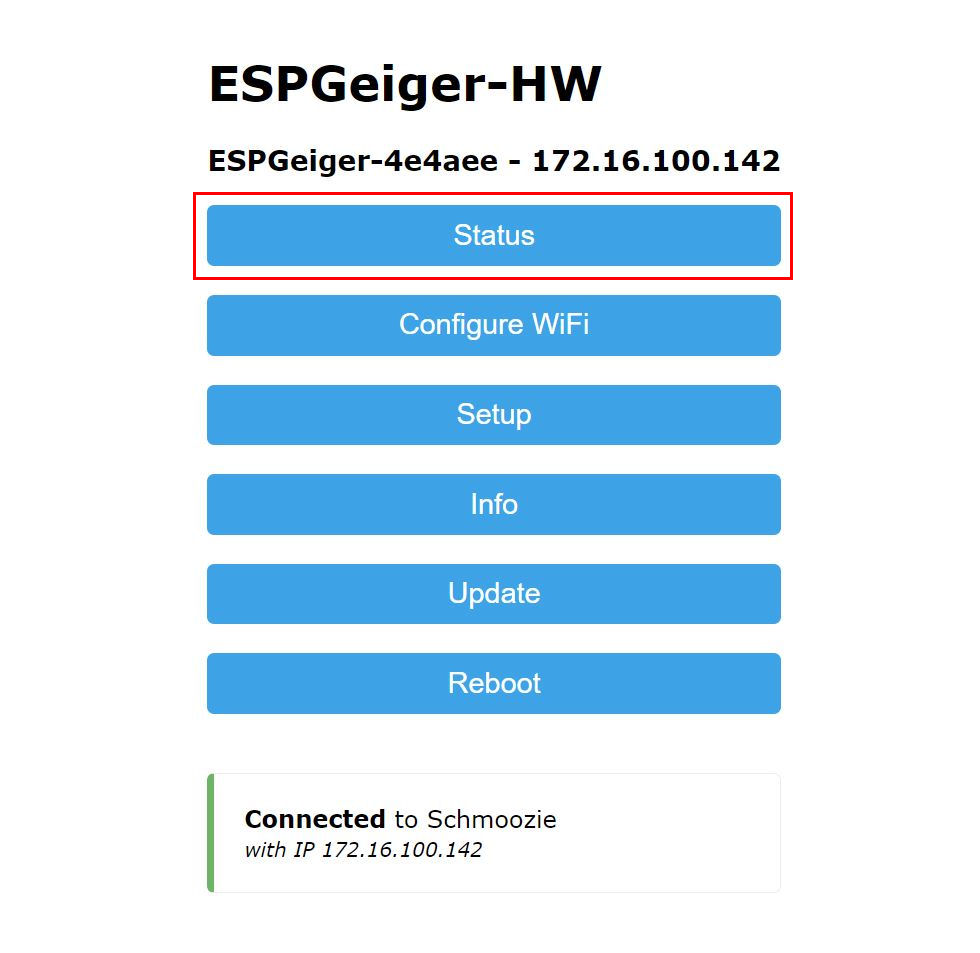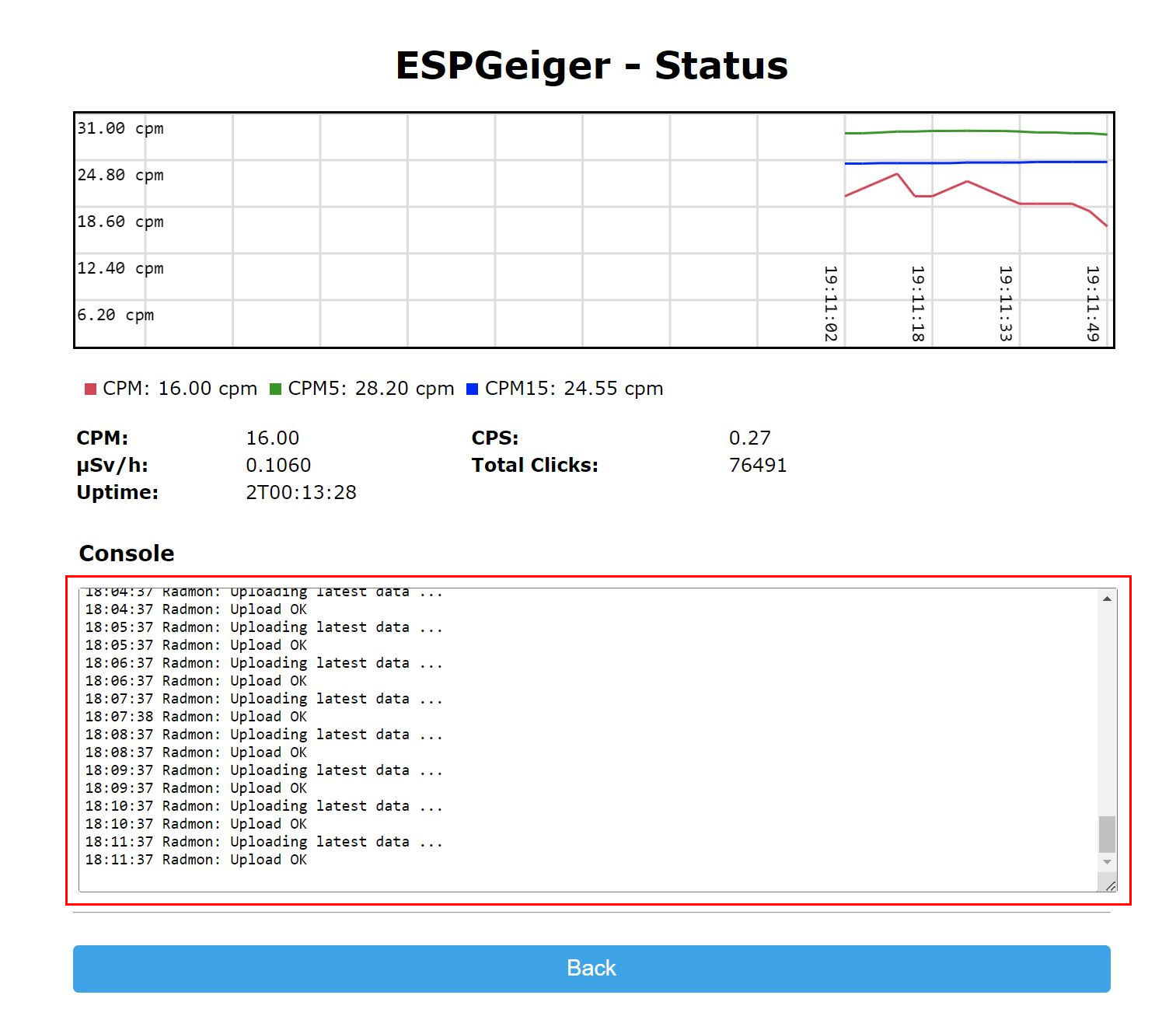My geiger doesn't seem connected
2 years 3 months ago - 2 years 3 months ago #6741
by Juzzie
Owner and operator of "southofhobart" monitoring stations.
Replied by Juzzie on topic My geiger doesn't seem connected
Using http://espgeiger-xxxxxx.local doesn't work for me. I find the espgeiger IP address at my router and use that. For me that was http://192.168.0.113
Owner and operator of "southofhobart" monitoring stations.
Last edit: 2 years 3 months ago by Juzzie.
Please Log in or Create an account to join the conversation.
- Danielgeiger
-
 Topic Author
Topic Author
- Offline
- Junior Member
-

Less
More
- Posts: 31
- Thank you received: 0
2 years 3 months ago #6742
by Danielgeiger
Replied by Danielgeiger on topic My geiger doesn't seem connected
"I have a small problem: when I enter my credentials and save them, the blue light on the D1 Mini turns off, and the connection disappears. I can no longer connect through it."
Please Log in or Create an account to join the conversation.
- steadramon
-

- Offline
- Junior Member
-

Less
More
- Posts: 38
- Thank you received: 12
2 years 3 months ago - 2 years 3 months ago #6743
by steadramon
This means it has now connected to your WiFi.
Now you need to reconnect to the D1 Mini on your home network using http://espgeiger-xxxxx.local in your web browser (replacing xxxxxx with the ID you connected to) or the IP address given to the D1 Mini by your router. You can also connect to the Serial of the D1 Mini using USB and look at the output there for the IP .
Then you will see the main page as shown by Simomax
Replied by steadramon on topic My geiger doesn't seem connected
"I have a small problem: when I enter my credentials and save them, the blue light on the D1 Mini turns off, and the connection disappears. I can no longer connect through it."
This means it has now connected to your WiFi.
Now you need to reconnect to the D1 Mini on your home network using http://espgeiger-xxxxx.local in your web browser (replacing xxxxxx with the ID you connected to) or the IP address given to the D1 Mini by your router. You can also connect to the Serial of the D1 Mini using USB and look at the output there for the IP .
Then you will see the main page as shown by Simomax
Last edit: 2 years 3 months ago by steadramon.
Please Log in or Create an account to join the conversation.
- Danielgeiger
-
 Topic Author
Topic Author
- Offline
- Junior Member
-

Less
More
- Posts: 31
- Thank you received: 0
2 years 3 months ago #6745
by Danielgeiger
Replied by Danielgeiger on topic My geiger doesn't seem connected
Please Log in or Create an account to join the conversation.
2 years 3 months ago - 2 years 3 months ago #6746
by Simomax
Replied by Simomax on topic My geiger doesn't seem connected
I have checked the recent logs and I can't see any submission by your username . Can you browse to your ESPGeiger and see the status page? At the bottom of the status page there is a log. Can you leave it running for 5 minutes, then copy and paste the log here.
You should see something like this, when it is working correctly.
You should see something like this, when it is working correctly.
18:02:37 Radmon: Uploading latest data ...
18:02:37 Radmon: Upload OK
18:03:37 Radmon: Uploading latest data ...
18:03:37 Radmon: Upload OK
18:04:37 Radmon: Uploading latest data ...
18:04:37 Radmon: Upload OK
18:05:37 Radmon: Uploading latest data ...
18:05:37 Radmon: Upload OK
18:06:37 Radmon: Uploading latest data ...
18:06:37 Radmon: Upload OK
18:07:37 Radmon: Uploading latest data ...
18:07:38 Radmon: Upload OK
Last edit: 2 years 3 months ago by Simomax.
Please Log in or Create an account to join the conversation.
2 years 3 months ago #6747
by Simomax
Replied by Simomax on topic My geiger doesn't seem connected
Attachments:
Please Log in or Create an account to join the conversation.
Moderators: Gamma-Man
Time to create page: 0.180 seconds