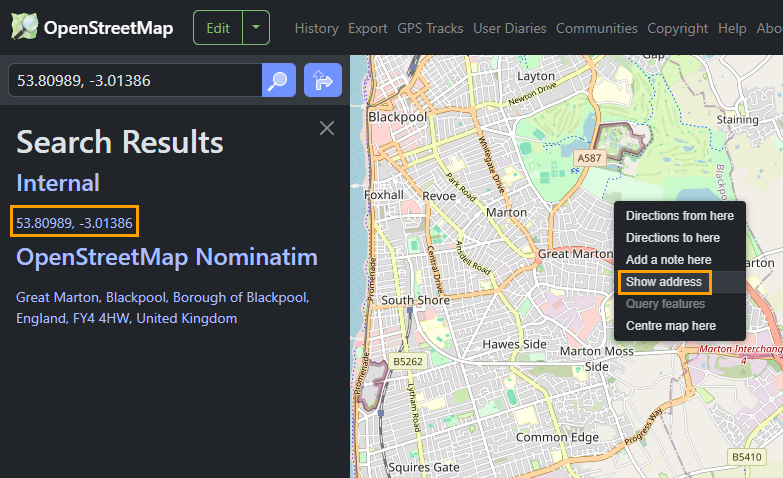Get started
Welcome to radmon.org! This is a brief 'how to get started and get a station on the map' and FAQ.
In order to submit readings to radmon.org you will need a user account, a Geiger counter of some sort and a method of submitting the readings from your Geiger counter to radmon.org. Some Geiger counters have the ability to simply submit readings to radmon.org, such as the GK Radmon, others do not, such as the CAJOE RadiationD v1.1.
There are several ways of interfacing a Geiger counter in order to submit readings, such as Radlog Pro so check out the software page for more info on this. There is a wealth of information in the forum about using Arduino, ESP32/8266 microcontrollers for submitting readings. Also lots of information about both commercial and homebrew Geiger counters.
Get started and setup your station:
1, Register a user account. (For email verification issues see the FAQ below.)
2, Setup your station by going to your control panel (link is top right of the page). There you need to choose a password for sending in the readings. Choose an unimportant password, station description (what your counter/tube are - anything else about your station.) You can set your alert enable, warning and alert levels and also the alert email address. *see FAQ below. Set the conversion factor for the tube you are using. This is needed for conversion from cpm to μSv/hr. You can also set your location and map coords.
3, Once your station is setup it won't appear on the map right away. You need to submit a reading first, so make sure your counter or Radlog Pro, or whatever you are using has your station name (currently the same as your username) and password set and wait for it to submit a reading. You can view your last 30 readings in the control panel, so you can make sure things are working properly.
4, That's pretty much it. The graphs for your station will start to populate. This doesn't happen all at once, and only when so many readings have been received over a time, then averages will start to populate. Give it time. If you need to know that your station is submitting readings, check using your control panel.
FAQ
I registered an account but I didn't receive the verification email.
Send an email to the email address below with your registered username and email address and your account will be manually activated. Please don't try creating a 2nd and a 3rd account with different email addressses (unless you really want to), just email the address below with your registered username and email address and this will get sorted for you. Most emails are actioned within 24 hours, so please be patient. Only send an email if you can not log in.
I forgot my password, or I think I used to have an account, but can't quite remember.
Send an email to the email address below with your registered username and email address and an admin will look into it and fix this for you. Most emails are actioned within 24 hours, so please be patient. Only send an email if you can not log in.
I have registered an account, now what?
Setup your station, get your Geiger counter up and running and start submitting readings. You can also post in the forum even if you don't have or want a station. In fact, now you can post in the forum, go and say hi!
I don't know what I need or what to do to submit readings to radmon.org.
Go look in the forum, there are loads of posts on every method and manner of submitting readings to radmon.org.
The best places to start reading are:
Kit geiger counters
Homebrew counters, electronic design and building
RadLog
Arduino Code
pyradmon (Rasperry Pi)
I have a question that I can't find an answer to.
Ask your question in the forum. Using the forum makes the questions and answers available to everyone.
I have set an alert, but never receive the alert email.
The big email providers such as Gmail, Hotmail, Outlook, Yahoo etc. have decided they don't like emails form radmon.org. despite much trying they refuse to let some emails through. It works for some users, but not for others. If you have set an email alert and don't receive the email, please try a different email address. Preferably an account that is not one of the big providers.
My graphs don't seem to be updating on my station page, but I can see recent submissions in my control panel.
If your station is new then please give it some time. The graphs are not generated if the server is too busy, but will be generated the next time the server is less busy. It could also be your browser cache. As the graphs are generated as images, your browser may be loading cached graph images. You can try clearing your browser cache, or CTRL + refresh (Brave/Chrome) or SHIFT + refresh (Firefox) should reload all images on the page. This may not work with all browsers.
I have made a donation, but I don't see the shiny golden radiation badge next to may station.
Donations go directly to mw0uzo (the site/server owner) so not all admins are aware of whom and when donations are made. Users that have donated and don't have a station will not see the golden radiation badge as this is tied to the station itself. Please make sure that you are logged in when making a donation so the relevant data can be stored. If you have made a donation, but don't see the golden radiation badge next to your station then please make a post on the forum or PM an admin
I want to remove/delete my account.
Make a post on the forum or PM an admin. An admin will then confirm this action via PM, and upon receiving the confirmation an admin will delete your user account and all data associated with the account. Please note that this can not be undone and once your account has been deleted a new user may use your old station name/username.
My station isn't appearing where I expect it to be on the map.
If your station is new, please ensure that you have submitted at least one submission within the last 7 days. Verify your station is active by looking at the 'stations' page. If it is not listed there, your station is not active. To resolve this simply submit a reading.
If you station is listed then please check that the coordinates you have entered on your control panel are correct. A quick way of obtaining the coordinates is to go to openstreetmap.org, move the map and zoom down until you hit the location your station is at, then right click and select 'show address' from the menu. This will show the coordinates for that location in the pane at the left of the page. Simply copy and paste these into the coordinates on the control panel page. Please note the first coordinate (the left one) is the latitude and the second (the right one) is the longitude.