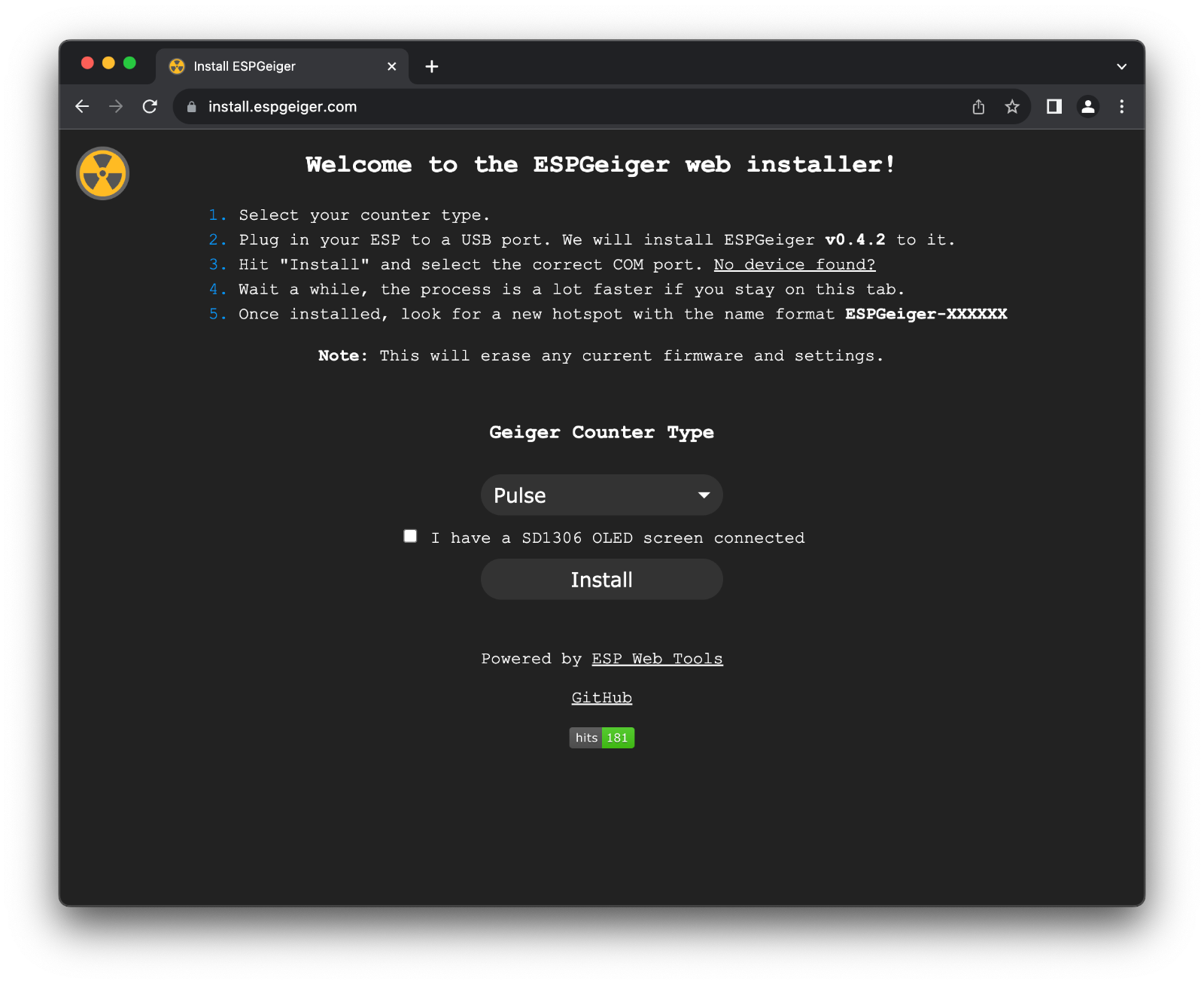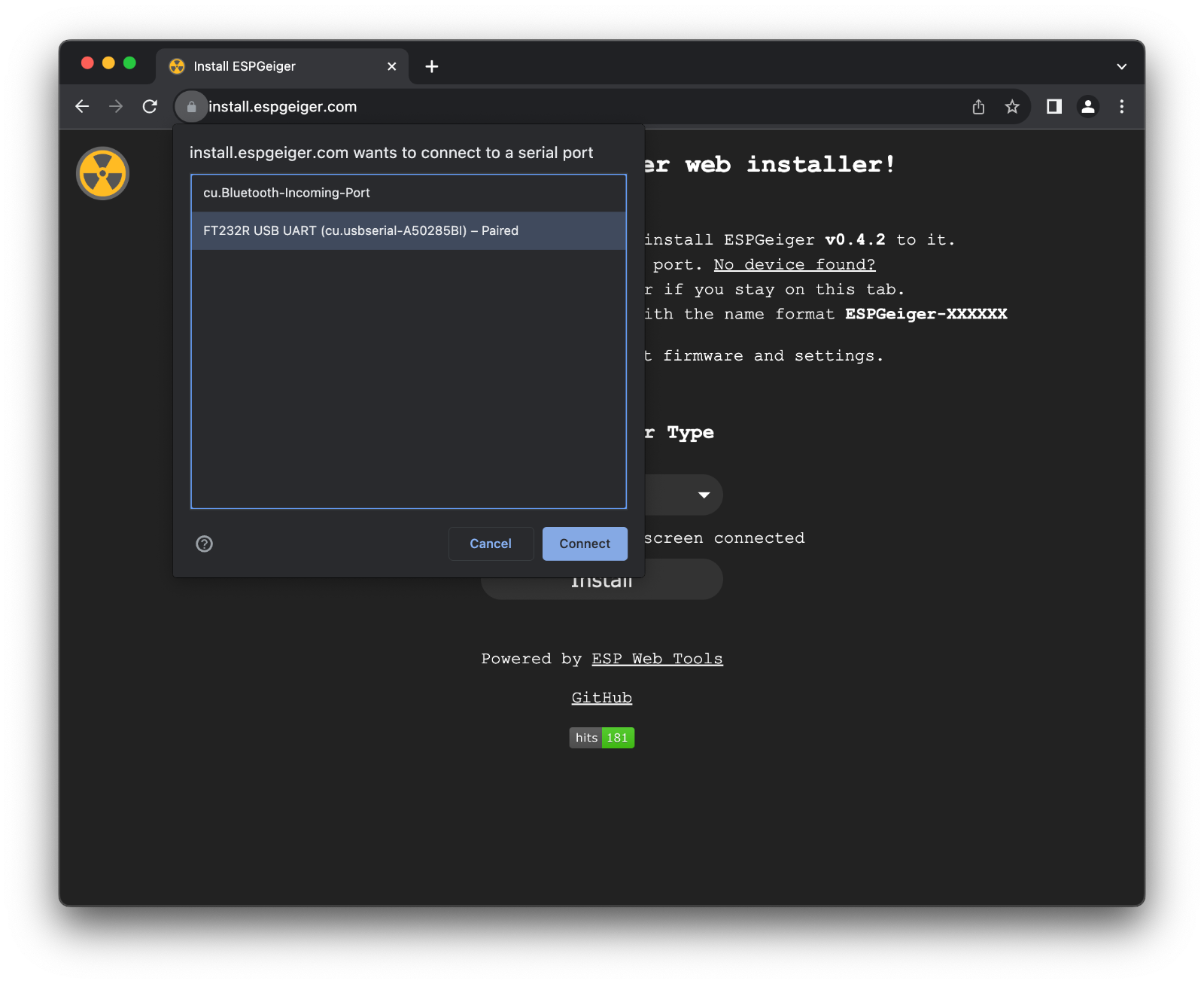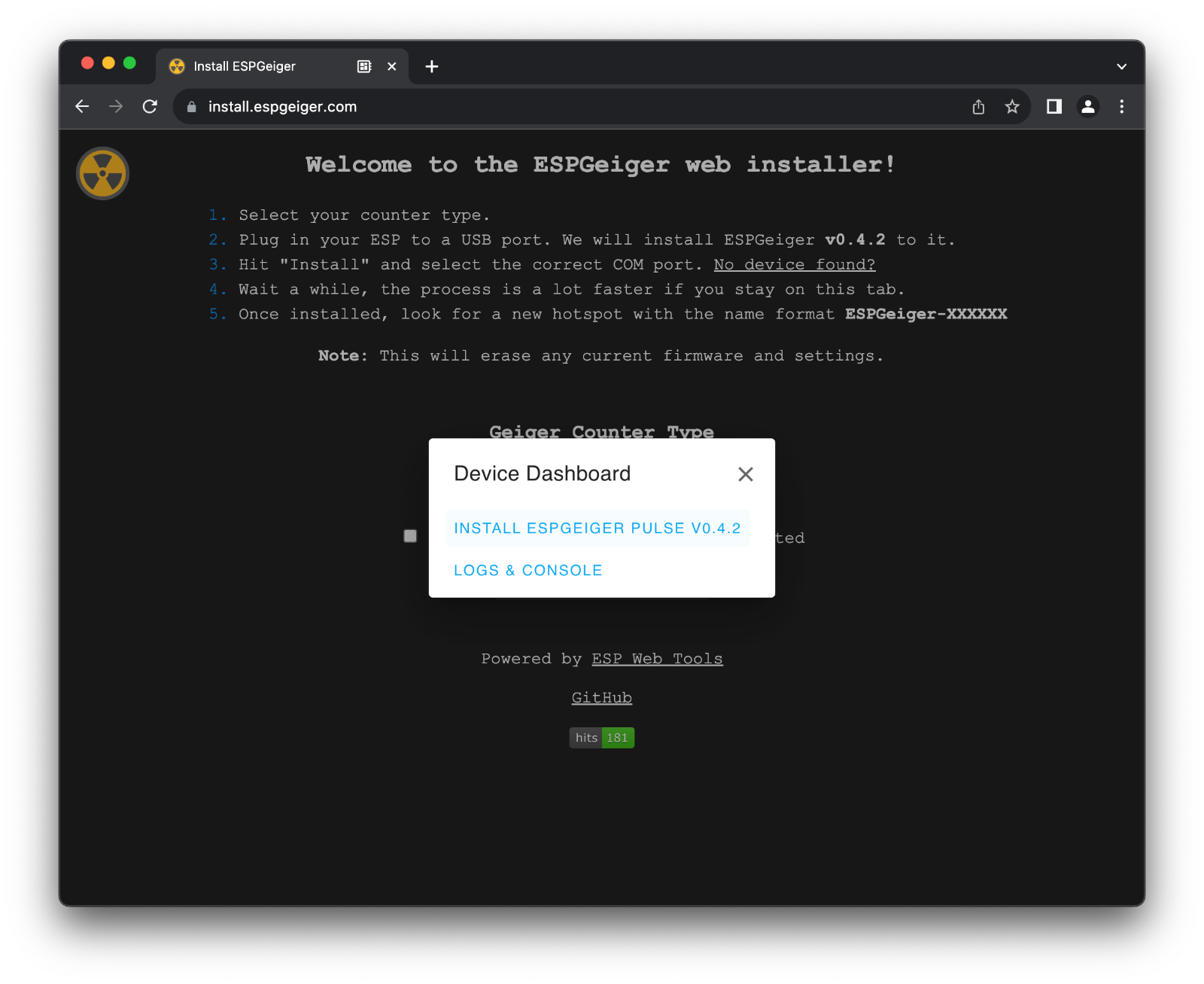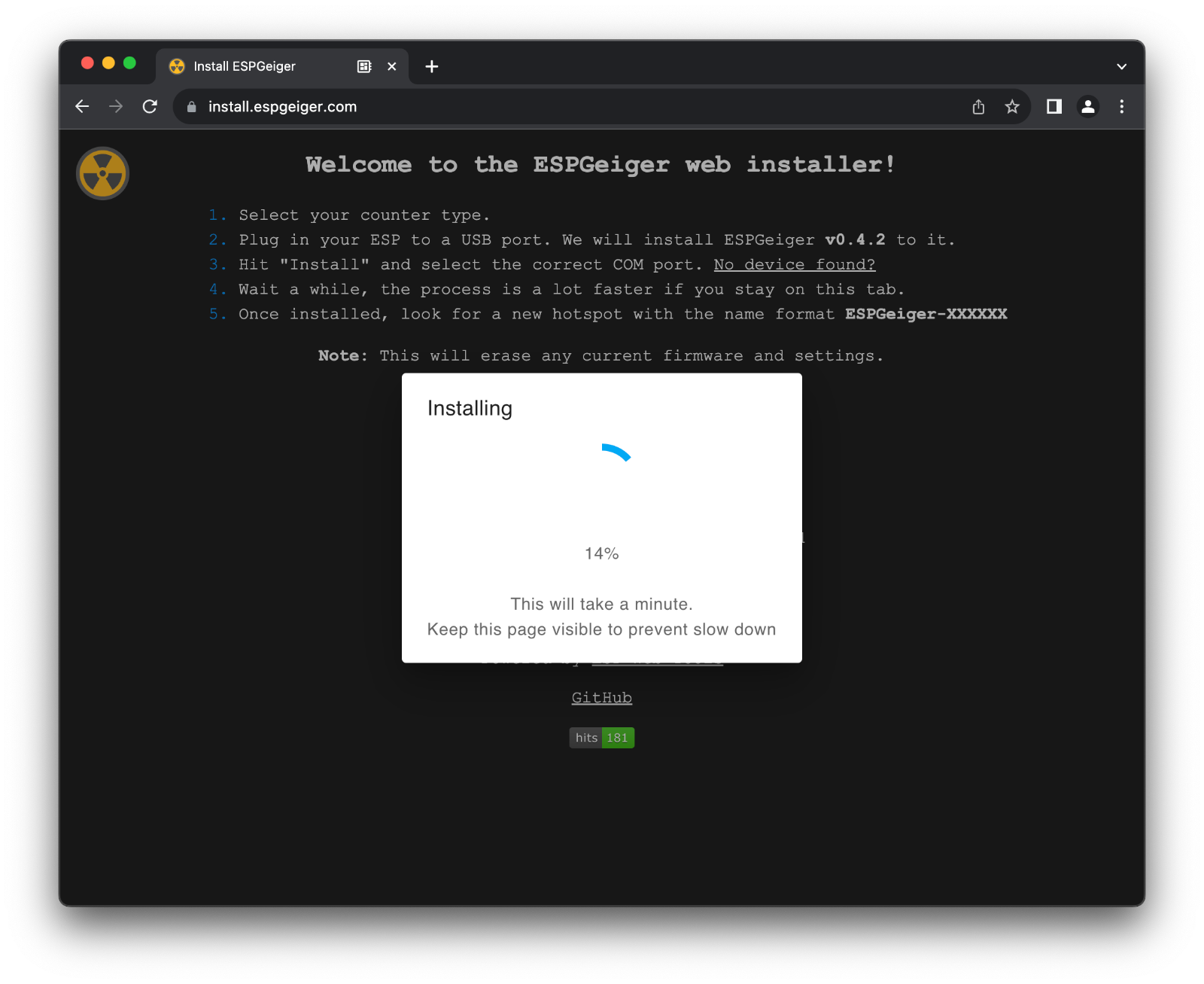My geiger doesn't seem connected
- steadramon
-

- Offline
- Junior Member
-

Less
More
- Posts: 38
- Thank you received: 12
2 years 4 months ago - 2 years 4 months ago #6719
by steadramon
Now you should be able to use your phone or laptop to connect to the new WiFi hotspot - the format is ESPGeiger-XXXXXX (make a note of this for later)
Follow the instructions to connect the ESPGeiger to your home network.
Once connected to your home network you can now connect to it using the IP address or http://ESPGeiger-XXXXXX.local
Replied by steadramon on topic My geiger doesn't seem connected
- For most situations, connecting an ESP to a Pulse counter, choose Pulse
- Click Install
- Choose the Serial for your ESP
- Click Connect
- Click Install ESPGeiger
- Select Erase if this is your first installation or you need to reset to defaults
- Click Install, again, to confirm installation
- Wait for the install to finish
- Install has finished
Now you should be able to use your phone or laptop to connect to the new WiFi hotspot - the format is ESPGeiger-XXXXXX (make a note of this for later)
Follow the instructions to connect the ESPGeiger to your home network.
Once connected to your home network you can now connect to it using the IP address or http://ESPGeiger-XXXXXX.local
Attachments:
Last edit: 2 years 4 months ago by steadramon.
Please Log in or Create an account to join the conversation.
- Danielgeiger
-
 Topic Author
Topic Author
- Offline
- Junior Member
-

Less
More
- Posts: 31
- Thank you received: 0
2 years 4 months ago - 2 years 4 months ago #6720
by Danielgeiger
Replied by Danielgeiger on topic My geiger doesn't seem connected
Last edit: 2 years 4 months ago by Danielgeiger.
Please Log in or Create an account to join the conversation.
2 years 4 months ago - 2 years 4 months ago #6721
by Simomax
Replied by Simomax on topic My geiger doesn't seem connected
When you first connect to the ESPGeiger you choose your WiFi SSID and password, like you have in your image. Then when you hit 'save' it will disconnect from your PC and connect to your home WiFi. You should then connect your PC back to your home WiFi and you will be able to connect to the ESPGeiger again.
Once connected to your home network you can now connect to it using the IP address or http://ESPGeiger-XXXXXX.local
Last edit: 2 years 4 months ago by Simomax.
Please Log in or Create an account to join the conversation.
- Danielgeiger
-
 Topic Author
Topic Author
- Offline
- Junior Member
-

Less
More
- Posts: 31
- Thank you received: 0
2 years 4 months ago #6723
by Danielgeiger
Replied by Danielgeiger on topic My geiger doesn't seem connected
All is done,
but i can´t connect to the devide usin the address http://ESPGeiger-XXXXXX.local
when I reconnect the device, it no longer appears in my networks; the blue light turns on for a few seconds and then goes off.
but i can´t connect to the devide usin the address http://ESPGeiger-XXXXXX.local
when I reconnect the device, it no longer appears in my networks; the blue light turns on for a few seconds and then goes off.
Please Log in or Create an account to join the conversation.
2 years 4 months ago #6724
by Simomax
Replied by Simomax on topic My geiger doesn't seem connected
Are you typing XXXXXX or changing these for the ones of your ESP? Such as 'http://espgeiger-e295a2.local/'.
You may have to scan your network/WiFi to find it's IP, unless steadramon knows a better way.
You may have to scan your network/WiFi to find it's IP, unless steadramon knows a better way.
Please Log in or Create an account to join the conversation.
- steadramon
-

- Offline
- Junior Member
-

Less
More
- Posts: 38
- Thank you received: 12
2 years 4 months ago - 2 years 4 months ago #6725
by steadramon
Replied by steadramon on topic My geiger doesn't seem connected
It looks like it's connected to your network.
Connecting to the .local address should work in 99% of cases. This should be the same as the network ID you connected to over WiFi.
You can get the IP address from your router? Another choice can be to connect to the USB serial and watch the Serial output.
Connecting to the .local address should work in 99% of cases. This should be the same as the network ID you connected to over WiFi.
You can get the IP address from your router? Another choice can be to connect to the USB serial and watch the Serial output.
Last edit: 2 years 4 months ago by steadramon.
Please Log in or Create an account to join the conversation.
Moderators: Gamma-Man
Time to create page: 0.229 seconds