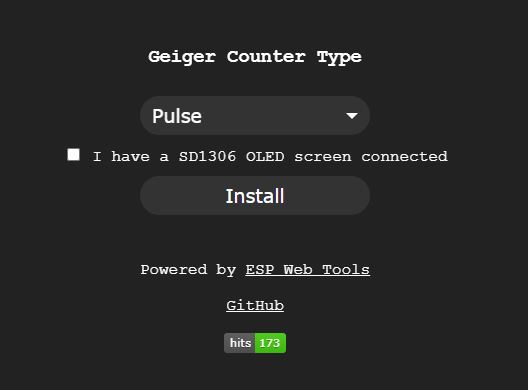My geiger doesn't seem connected
- Danielgeiger
-
 Topic Author
Topic Author
- Offline
- Junior Member
-

Less
More
- Posts: 31
- Thank you received: 0
2 years 4 months ago - 2 years 4 months ago #6706
by Danielgeiger
Replied by Danielgeiger on topic My geiger doesn't seem connected
hello, i have one cuestion:
i have the device D1 Mini and, when i try to install firware say;
WebOTA is recommended. Download the latest firmware from GitHub and upload via the web interface.
I go to github and download file : ESPGeiger.cpp i think this is the firmware
But how i upload this? where is the web interface? thank you.
i have the device D1 Mini and, when i try to install firware say;
WebOTA is recommended. Download the latest firmware from GitHub and upload via the web interface.
I go to github and download file : ESPGeiger.cpp i think this is the firmware
But how i upload this? where is the web interface? thank you.
Last edit: 2 years 4 months ago by Danielgeiger.
Please Log in or Create an account to join the conversation.
2 years 4 months ago #6707
by Simomax
Replied by Simomax on topic My geiger doesn't seem connected
Attachments:
The following user(s) said Thank You: steadramon
Please Log in or Create an account to join the conversation.
- Danielgeiger
-
 Topic Author
Topic Author
- Offline
- Junior Member
-

Less
More
- Posts: 31
- Thank you received: 0
2 years 4 months ago - 2 years 4 months ago #6708
by Danielgeiger
Replied by Danielgeiger on topic My geiger doesn't seem connected
Last edit: 2 years 4 months ago by Danielgeiger.
Please Log in or Create an account to join the conversation.
2 years 4 months ago #6709
by Simomax
Replied by Simomax on topic My geiger doesn't seem connected
If you haven't already, install the firmware. Use your phone or other WiFi enabled device and connect to it via WiFi, then connect to it. Set the WiFi so it is on your WiFi network and connect to it in your browser. Once there unplug it/turn it off and connect up your counter as shown in a previous post. Then power back up, browse to it and set your radmon username and password. If you don't have these yet, click control panel in the top right corner and create a station by filling in the fields. Then after a minute or so you should see your station in the station list. You can use the 'status' button on the ESPGeiger web page to see the console output and what it is doing.
The following user(s) said Thank You: steadramon
Please Log in or Create an account to join the conversation.
- Danielgeiger
-
 Topic Author
Topic Author
- Offline
- Junior Member
-

Less
More
- Posts: 31
- Thank you received: 0
2 years 4 months ago - 2 years 4 months ago #6710
by Danielgeiger
Replied by Danielgeiger on topic My geiger doesn't seem connected
I don't quite understand how to connect via WiFi to install the firmware; I thought it was already installed with what I just did, but it seems that's not the case.
Is the firmware the ESPGeiger.cpp file?
Is the firmware the ESPGeiger.cpp file?
Last edit: 2 years 4 months ago by Danielgeiger.
Please Log in or Create an account to join the conversation.
2 years 4 months ago - 2 years 4 months ago #6711
by Juzzie
Owner and operator of "southofhobart" monitoring stations.
Replied by Juzzie on topic My geiger doesn't seem connected
The screenshot you posted suggests that the firmware is not yet installed. Click on "INSTALL ESPGEIGER PULSE v0.4.2" and follow any further prompts. Once you've installed the firmware using that web page, reboot the esp. Then the esp will be a wifi hotspot. I just connected my phone to the esp hotspot and set the wifi ap credentials from there.
Owner and operator of "southofhobart" monitoring stations.
Last edit: 2 years 4 months ago by Juzzie.
The following user(s) said Thank You: steadramon
Please Log in or Create an account to join the conversation.
Moderators: Gamma-Man
Time to create page: 0.213 seconds