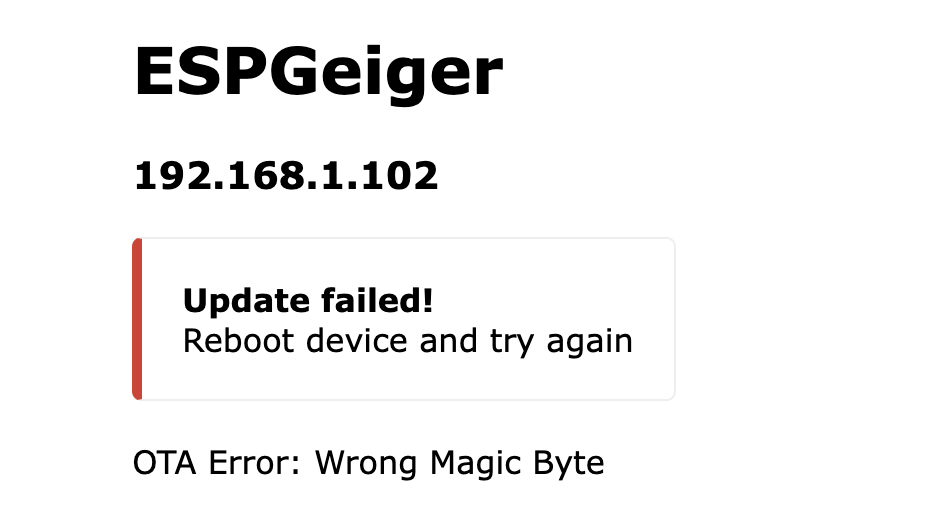ESPGeiger
2 years 2 months ago - 2 years 2 months ago #6693
by Juzzie
Owner and operator of "southofhobart" monitoring stations.
Great work steadramon. The web installer is sooo easy.
But - I need to have a "topic" for mqtt submission - you have only allowed for user and password (which I don't need).
Edit - I worked it out using node-RED debug - Topic automatically set to ESPGeiger-xxxxxx/etc/etc
But - I need to have a "topic" for mqtt submission - you have only allowed for user and password (which I don't need).
Edit - I worked it out using node-RED debug - Topic automatically set to ESPGeiger-xxxxxx/etc/etc
Owner and operator of "southofhobart" monitoring stations.
Last edit: 2 years 2 months ago by Juzzie.
The following user(s) said Thank You: steadramon
Please Log in or Create an account to join the conversation.
2 years 2 months ago #6694
by Juzzie
The following user(s) said Thank You: steadramon
Please Log in or Create an account to join the conversation.
- steadramon
-
 Topic Author
Topic Author
- Offline
- Junior Member
-

Less
More
- Posts: 38
- Thank you received: 12
2 years 2 months ago - 2 years 2 months ago #6695
by steadramon
Replied by steadramon on topic ESPGeiger
Thanks for the feedback - the topic details are on the github page, I need to get on with the user documentation - I'll certainly look at adding an option for setting the root topic - I see the benefit here.
For information the MQTT output looks like the following and is posted every minute
For information the MQTT output looks like the following and is posted every minute
ESPGeiger-129e0c/tele/lwt Online
ESPGeiger-129e0c/tele/status {"uptime":"2T01:45:10","board":"ESP32","model":"GC10next","free_mem":191552,"ssid":"Wifi","ip":"192.168.1.123","rssi":-24}
ESPGeiger-129e0c/stat/CPS 0.43
ESPGeiger-129e0c/stat/CPM 26.00
ESPGeiger-129e0c/stat/uSv 0.10
ESPGeiger-129e0c/stat/CPM5 25.00
ESPGeiger-129e0c/stat/CPM15 25.00
...
ESPGeiger-129e0c/tele/lwt Offline
Last edit: 2 years 2 months ago by steadramon.
The following user(s) said Thank You: Juzzie
Please Log in or Create an account to join the conversation.
2 years 2 months ago - 2 years 2 months ago #6698
by Simomax
I tried updating it to 0.4.0 using the inbuilt update feature and it didn't work. I may have chosen the wrong .bin file. I went through the motions, downloaded what I thought to be the correct file, clicked update. After a couple of seconds it said successful, rebooting. It never came back. It appears dead, no wifi, no blinky from the LED. I'll try serial console before I reinstall it.
I chose........ I have just realized.... I'm an idiot.... I chose this version: esp32_pulse-firmware.v0.4.0.bin That's not really going to run on an ESP8266! Haha, never mind, I'll reinstall.
This has brought to light two things though. One being there is nothing on the github page with the binaries to state what things like pulsemin, merged, no_pcnt etc. so its difficult to know the right version for my device. The other thing is there could do with some sanity checking of the .bin file against the current installed firmware. That was very easy to download the wrong firmware and update it with that. Alright, onto running the web installer again. It will be interesting to see if I get the same issue as last time.
Update: I got this from serial. I deffo broke it!
Update 2: I did a fresh web install, erasing the ESP. It worked but still said it couldn't connect to serial. I just accessed it's AP, reconfigured it and it's back. Total downtime of 23 minutes. I'm very, very impressed with the web installer. It makes it really easy to install, or unbreak! And fast too!
I chose........ I have just realized.... I'm an idiot.... I chose this version: esp32_pulse-firmware.v0.4.0.bin That's not really going to run on an ESP8266! Haha, never mind, I'll reinstall.
This has brought to light two things though. One being there is nothing on the github page with the binaries to state what things like pulsemin, merged, no_pcnt etc. so its difficult to know the right version for my device. The other thing is there could do with some sanity checking of the .bin file against the current installed firmware. That was very easy to download the wrong firmware and update it with that. Alright, onto running the web installer again. It will be interesting to see if I get the same issue as last time.
Update: I got this from serial. I deffo broke it!
ets Jan 8 2013,rst cause:2, boot mode:(3,6)
load 0x000000ee, len 0, room 16
tail 0
chksum 0xef
load 0x00ffff00, len 16777216, room 8Update 2: I did a fresh web install, erasing the ESP. It worked but still said it couldn't connect to serial. I just accessed it's AP, reconfigured it and it's back. Total downtime of 23 minutes. I'm very, very impressed with the web installer. It makes it really easy to install, or unbreak! And fast too!
Last edit: 2 years 2 months ago by Simomax.
The following user(s) said Thank You: steadramon
Please Log in or Create an account to join the conversation.
- steadramon
-
 Topic Author
Topic Author
- Offline
- Junior Member
-

Less
More
- Posts: 38
- Thank you received: 12
2 years 2 months ago - 2 years 2 months ago #6699
by steadramon
Replied by steadramon on topic ESPGeiger
Hmm weird, I've tried uploading the wrong firmware before - there should be protection for this already, it's something I'll look into, but a lot of the webserver etc is provided by 3rd party libraries.
This is the information regarding the prebuild images on the Github - though I really do agree I need to get a user manual together! (Have also adjusted to versioned firmwares as well)
Update:
Looks like the protection works in 2 of the 3 scenarios that can happen... lucky you! I can add some basic protection here quite simply checking the filename includes the right chip type.
This is the information regarding the prebuild images on the Github - though I really do agree I need to get a user manual together! (Have also adjusted to versioned firmwares as well)
Pre-built image Select an image - the images are in the format
There are builds for both ESP32 and ESP8266 boards, both with builds for:<esp_device>_<geiger_device>For example, if you have an esp8266 and a generic pulse counter, use esp2866_pulse-firmware.bin an ESP32 with a GC10 - esp32_gc10-firmware.bin Use a tool such as esptool.py to flash the firmware to your ESP device.
- Generic Pulse Counters (pulse)
- GC10 (gc10)
- GC10next (gc10next)
- MightyOhm (mightyohm)
Update:
Looks like the protection works in 2 of the 3 scenarios that can happen... lucky you! I can add some basic protection here quite simply checking the filename includes the right chip type.
Attachments:
Last edit: 2 years 2 months ago by steadramon.
Please Log in or Create an account to join the conversation.
2 years 2 months ago - 2 years 2 months ago #6703
by Juzzie
Owner and operator of "southofhobart" monitoring stations.
This is very simple to set up and use. Thank you. I find knowing rssi useful for positioning the geiger counter, and trouble shooting - Could you add a topic with rssi data?
edit - Sorry, I see now you've already included that in the object (/tele/status), and I see now in your post above...
But, I have noticed that if I restart the esp after cutting the power, mqtt will not start unless I enter Setup, and 'save' - regardless if changes are made or not.
edit - Sorry, I see now you've already included that in the object (/tele/status), and I see now in your post above...
But, I have noticed that if I restart the esp after cutting the power, mqtt will not start unless I enter Setup, and 'save' - regardless if changes are made or not.
Owner and operator of "southofhobart" monitoring stations.
Last edit: 2 years 2 months ago by Juzzie.
Please Log in or Create an account to join the conversation.
Moderators: Gamma-Man
Time to create page: 0.316 seconds