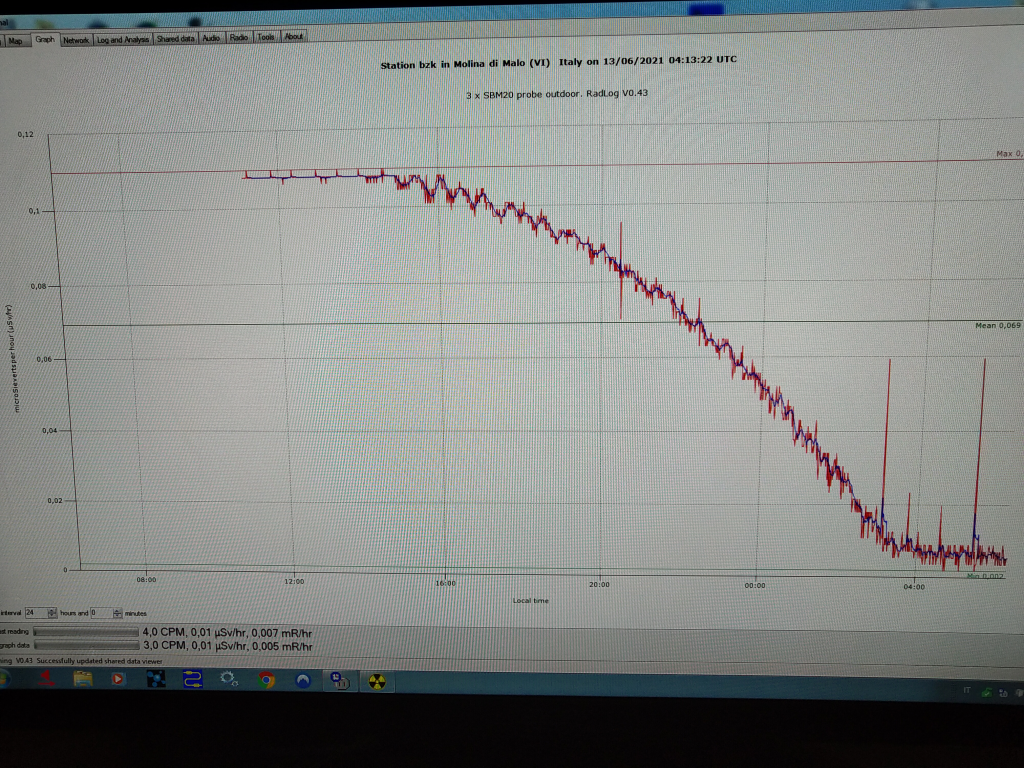×
RadLog
SW problems?
4 years 8 months ago - 4 years 8 months ago #5755
by bzk
SW problems? was created by bzk
Hi all, they are some months that during data acquisitions, after some hours, the data decreased a bit. This is not due to radiation but as sure to the logger. To verify that I have changed 3 different computer and also by using a pulse generator as data source . With 1 Hz (60 cps) at 0.1 % of duty cycle (1 mS) for some4-6 hours the read is 60 cps. After that the reading decrease and after 24h tend to be 4-5 cps (seems to be a log decreasing). This situation became evident 3-4 monts ago. Before these date all registered daily graph (24h) where regular. The solution is to close and reopen program after 3-4 hours but the question is : why the data logger decrease the right reading after some hours with an absoluting stable pulse source? It's a bug? My data feed are by audio input. On attach the first graph shows the real radioactivity acquisition during about 24 hours and the second by pulse over the same time. If I close and replay Radlog the starting point is correct.
Last edit: 4 years 8 months ago by bzk.
Please Log in or Create an account to join the conversation.
4 years 8 months ago #5756
by mw0uzo
Replied by mw0uzo on topic SW problems?
Wow, that's interesting. There has been no changes to RadLog for some time, so this is very weird. I will have to set up to test and check it. I hope something hasn't changed in Windows audio...
Please Log in or Create an account to join the conversation.
4 years 8 months ago #5757
by bzk
Replied by bzk on topic SW problems?
I hope to NO regarding windows audio.... but HOPE... May be due to windows because this situation has started from end of april. All previous recordings where OK. I have tested with 2 windows 10 and one windows 7 pro, same results. About audio...When the read of 60 cps tents to become 4 I can observe that the red count button freeze to be red and for 1 or 2 seconds the microphone icon of win 10 disappears. From three hours ago I started pulse acquisition with change acquisition time from 30 to 60 sec. Up to now NO loss of pulse. Another observed things : If the count decrease the only way to restore it to rigt value is to close and open SW. If I set, as example, 6 hours acquisition the next acquisition start from the last data value and trend proceed to the 4 cps.
Have a nice day and thanks for your very fast replay.
Have a nice day and thanks for your very fast replay.
Please Log in or Create an account to join the conversation.
4 years 8 months ago - 4 years 8 months ago #5759
by bzk
Replied by bzk on topic SW problems?
MAYBE SOLVED. I have putted 60 seconds as audio acquisition time and with audio generator no more signal decreasing over 5 hours is shows. Now I am again online with real data.
Last edit: 4 years 8 months ago by bzk.
The following user(s) said Thank You: mw0uzo
Please Log in or Create an account to join the conversation.
4 years 8 months ago #5762
by bzk
Replied by bzk on topic SW problems?
NOT solved. By increasing audio acquisition time from 30 to 60 sec. the audio graph page become little bit better but after 4 hours this page, disabling zoom and trigger plot in order to obtain free run, show some freezes of 2-3 sec long. The freezes become more evident as number and cycle by time increasing.
Please Log in or Create an account to join the conversation.
4 years 8 months ago #5763
by bzk
Replied by bzk on topic SW problems?
With generator set to 2 cps I have tried to separate audio input by means of Virtual Audio Cable. Pratically the audio goes firstly to VAC and then redirect as output to Virtual connector. Virtual connector feed the Radlog. NO difference with or without.
After that I've used theremino geiger + theremino audio input. NO error, flat line at 2 cps for all logger time.
I think that the problem is related to your SW and win 10 64 bit.
After that I've used theremino geiger + theremino audio input. NO error, flat line at 2 cps for all logger time.
I think that the problem is related to your SW and win 10 64 bit.
Please Log in or Create an account to join the conversation.
Moderators: Gamma-Man
Time to create page: 0.216 seconds