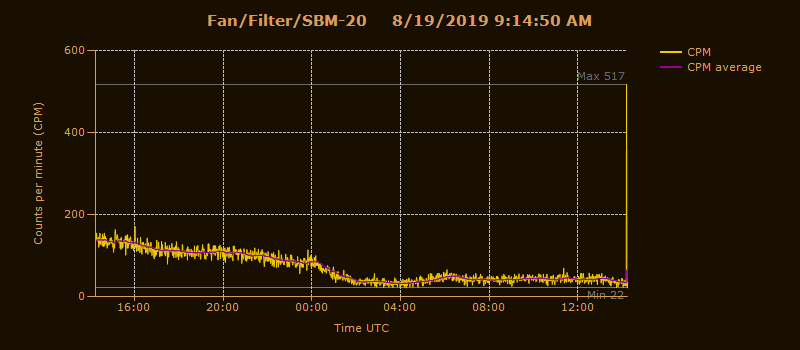×
RadLog
Editing Graph Data
6 years 6 months ago #4567
by GetSirius
Mineral Point radiation/lightning monitor: getsirius.com/radiation
Editing Graph Data was created by GetSirius
Is there a way to edit the graph that RadLog produces? I am not uploading data to Radmon, just my own use. I would like to be able to remove errors in data that occasionally appear on the graph that RadLog produces. For instance, I have a geiger counter running on a fan/filter arrangement in my home. I moved a piece of fiestaware and without thinking placed it near the filter's Geiger Muller tube. I would like to remove the one minute spike that was the result.
Chuck
Chuck
Mineral Point radiation/lightning monitor: getsirius.com/radiation
Please Log in or Create an account to join the conversation.
6 years 6 months ago - 6 years 6 months ago #4570
by Simomax
Replied by Simomax on topic Editing Graph Data
I think the data is held within 'graphdata.xml' under the relevant day/current day in the Radlog folder in 'my documents'. It's worth having a poke about in there but remember to back up your files first in case it all goes wrong! You will probably have to close Radlog whilst you edit the file.
Edit: If you don't have an XML editor then Notepad++ does a good job.
Edit: If you don't have an XML editor then Notepad++ does a good job.
Last edit: 6 years 6 months ago by Simomax.
The following user(s) said Thank You: mw0uzo
Please Log in or Create an account to join the conversation.
6 years 6 months ago - 6 years 6 months ago #4576
by GetSirius
Mineral Point radiation/lightning monitor: getsirius.com/radiation
Replied by GetSirius on topic Editing Graph Data
Thank you for the reply.
I had found the file you mentioned and edited it, but RadLog appears to overwrite it with the same data. Yes, I could close RadLog down and maybe graphdata.xml will still be there to edit, but when I have closed the program in the past and re-opened, the graph is gone and I have to start over. Tried stopping the count, then clear all data using the Tools tab in RadLog, then edit. When everything is cleared, the folder that graphdata.xml is in appears to be deleted, along with the file. That did not work either. It did show the graph I want, without the one data point, when viewed in the Tools tab, but when I started the counting again, RadLog came replaced it with the same graph and my bad data point.
I do not know where the current graph data is stored, or how to edit the graph at this time. For me, not being able to delete data from the local graph (or be able to set the graph scale, override the auto scale) is the biggest issue with RadLog.
I had found the file you mentioned and edited it, but RadLog appears to overwrite it with the same data. Yes, I could close RadLog down and maybe graphdata.xml will still be there to edit, but when I have closed the program in the past and re-opened, the graph is gone and I have to start over. Tried stopping the count, then clear all data using the Tools tab in RadLog, then edit. When everything is cleared, the folder that graphdata.xml is in appears to be deleted, along with the file. That did not work either. It did show the graph I want, without the one data point, when viewed in the Tools tab, but when I started the counting again, RadLog came replaced it with the same graph and my bad data point.
I do not know where the current graph data is stored, or how to edit the graph at this time. For me, not being able to delete data from the local graph (or be able to set the graph scale, override the auto scale) is the biggest issue with RadLog.
Mineral Point radiation/lightning monitor: getsirius.com/radiation
Last edit: 6 years 6 months ago by GetSirius.
Please Log in or Create an account to join the conversation.
6 years 6 months ago #4579
by Simomax
Replied by Simomax on topic Editing Graph Data
I see the dilemma. I forgot that Radlog 'resets' the graph when shutting down and restarting. As the data you edit is overwritten I suspect the 'live' graph data will be stored either in a temp file somewhere or in the computer memory itself.
I'm not sure this can be done right now. Maybe Dan can shed some light on this?
I'm not sure this can be done right now. Maybe Dan can shed some light on this?
The following user(s) said Thank You: GetSirius
Please Log in or Create an account to join the conversation.
6 years 6 months ago - 6 years 6 months ago #4580
by Bert490
Replied by Bert490 on topic Editing Graph Data
I looked at the same .xml files; there are about 8 folders per day so about 3 hours worth. I edited one from yesterday using notepad, re-started Radlog, and the edited data was retained. I think editing those files after 3 hours should work.
Last edit: 6 years 6 months ago by Bert490.
Please Log in or Create an account to join the conversation.
6 years 6 months ago #4586
by GetSirius
Mineral Point radiation/lightning monitor: getsirius.com/radiation
Replied by GetSirius on topic Editing Graph Data
Did not have much time just now but took a quick look and I only see one folder for each day. I have the graph set for 24 hours.
I am looking at editing the graph that RadLog shows in the Graph tab. I have not been able to close then open RadLog and have that graph keep it's data. Am I missing something?
I am looking at editing the graph that RadLog shows in the Graph tab. I have not been able to close then open RadLog and have that graph keep it's data. Am I missing something?
Mineral Point radiation/lightning monitor: getsirius.com/radiation
Please Log in or Create an account to join the conversation.
Moderators: Gamma-Man
Time to create page: 0.187 seconds