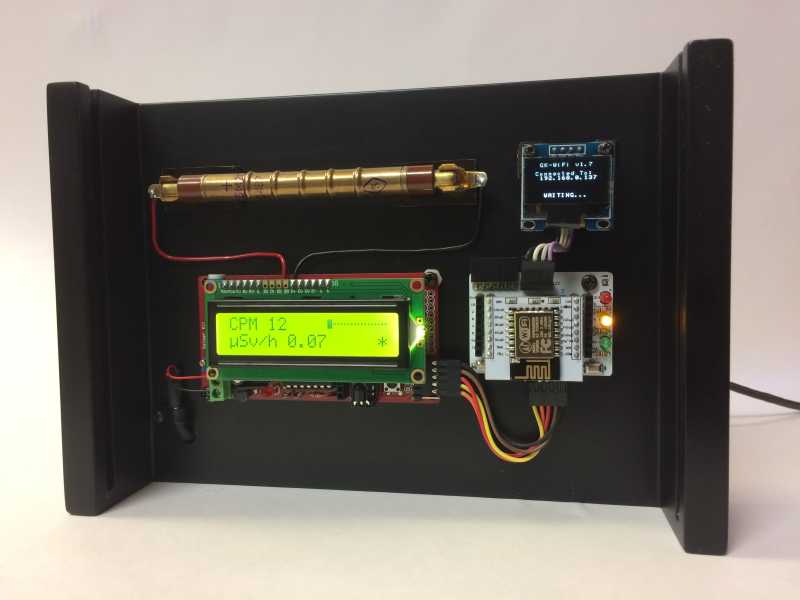The GK-WiFi
9 years 7 months ago - 9 years 7 months ago #2241
by fermintm

Replied by fermintm on topic The GK-WiFi
Last edit: 9 years 7 months ago by fermintm. Reason: Problem solved
Please Log in or Create an account to join the conversation.
8 years 11 months ago #2981
by NW8R
Replied by NW8R on topic The GK-WiFi Build
This GK-WIFI along with the GK-5B was a lot of fun to build! Excellent instructions and available information. It's nice that the kit includes extras! I have built many kits starting back as far as 1972 I have put together more than 17 Heathkits and another 10 or so Ham radio kits. I even built the Sol-20 computer back in the 70's
Today's kits are so much better with the instructions and HQ photos available via the internet. A high quality soldering station helps.
Attached are photos of the completed project to get up and running on Radmon.
Thank you John!
Great package!
Today's kits are so much better with the instructions and HQ photos available via the internet. A high quality soldering station helps.
Attached are photos of the completed project to get up and running on Radmon.
Thank you John!
Great package!
Please Log in or Create an account to join the conversation.
8 years 10 months ago - 8 years 10 months ago #3114
by NW8R
Replied by NW8R on topic The GK-WiFi kit question
Hi group.
Can anyone using the GK-WiFI kit explain why the device shows up on WiFi as a wireless access point ? My kit is running version 1.7 and I used the GK-WiFi_v1_7.ino to program the kit.
It has been running fine and it is connected to a guest network.
It shows up as a wireless network named (ssid) ESP_0C0DA6 and my home devices ( iPad, iPhone ) keep connecting to it. When the GK-WiFi is not powered on, the WiFi name ESP_0C0DA6 disappeared and my devices reconnect to my home router.
I have examined the Arduino sketch and cannot find any reason it is acting as a WiFi access point.
I'm wondering if this may be a security issue?
Is anyone else seeing this? Any ideas?
I'm looking for a way to disable the GK-WiFi from broadcasting a SSID and blocking outside connections to it for security prior to placing it inside a network.
Thanks for any info you can provide!
Regards, Bob.
Found the answer. See next reply.
Can anyone using the GK-WiFI kit explain why the device shows up on WiFi as a wireless access point ? My kit is running version 1.7 and I used the GK-WiFi_v1_7.ino to program the kit.
It has been running fine and it is connected to a guest network.
It shows up as a wireless network named (ssid) ESP_0C0DA6 and my home devices ( iPad, iPhone ) keep connecting to it. When the GK-WiFi is not powered on, the WiFi name ESP_0C0DA6 disappeared and my devices reconnect to my home router.
I have examined the Arduino sketch and cannot find any reason it is acting as a WiFi access point.
I'm wondering if this may be a security issue?
Is anyone else seeing this? Any ideas?
I'm looking for a way to disable the GK-WiFi from broadcasting a SSID and blocking outside connections to it for security prior to placing it inside a network.
Thanks for any info you can provide!
Regards, Bob.
Found the answer. See next reply.
Last edit: 8 years 10 months ago by NW8R. Reason: Update
Please Log in or Create an account to join the conversation.
8 years 10 months ago - 8 years 10 months ago #3115
by NW8R
Replied by NW8R on topic The GK-WiFi kit question
I found the answer to my question about disabling Access Point Mode.
The ESP8266 defaults to access point mode enabled and it will broadcast a ssid at your location.
In order to turn this off, you need to modify the sketch with a extra statement in the Arduino sketch.
Under the first tab in the sketch scroll down to the WiFi.begin statement and add the following statement on the line prior to Wifi.Begin:
WiFi.mode(WIFI_STA); // set sta turns off access point ssid
Here is what lines in the sketch will look like:
WiFi.mode(WIFI_STA); // set sta turns off access point ssid
WiFi.begin(ssid, password); // connect to the network
while (WiFi.status() != WL_CONNECTED) {
delay(500);
Reference ESP8266 command:
WiFi.mode(m): set mode to WIFI_AP, WIFI_STA, or WIFI_AP_STA.
The ESP8266 defaults to access point mode enabled and it will broadcast a ssid at your location.
In order to turn this off, you need to modify the sketch with a extra statement in the Arduino sketch.
Under the first tab in the sketch scroll down to the WiFi.begin statement and add the following statement on the line prior to Wifi.Begin:
WiFi.mode(WIFI_STA); // set sta turns off access point ssid
Here is what lines in the sketch will look like:
WiFi.mode(WIFI_STA); // set sta turns off access point ssid
WiFi.begin(ssid, password); // connect to the network
while (WiFi.status() != WL_CONNECTED) {
delay(500);
Reference ESP8266 command:
WiFi.mode(m): set mode to WIFI_AP, WIFI_STA, or WIFI_AP_STA.
Last edit: 8 years 10 months ago by NW8R. Reason: Update
The following user(s) said Thank You: Juzzie
Please Log in or Create an account to join the conversation.
8 years 10 months ago #3116
by BroHogan
Replied by BroHogan on topic The GK-WiFi
Thank you much Bob.
I have not seen this myself, but I've heard of it happening once before.
I've added the "WiFi.mode(WIFI_STA);" line to the next version of the sw.
Nice to hear that you are enjoying the kit.
John
I have not seen this myself, but I've heard of it happening once before.
I've added the "WiFi.mode(WIFI_STA);" line to the next version of the sw.
Nice to hear that you are enjoying the kit.
John
The following user(s) said Thank You: Juzzie
Please Log in or Create an account to join the conversation.
Moderators: Gamma-Man
Time to create page: 0.150 seconds